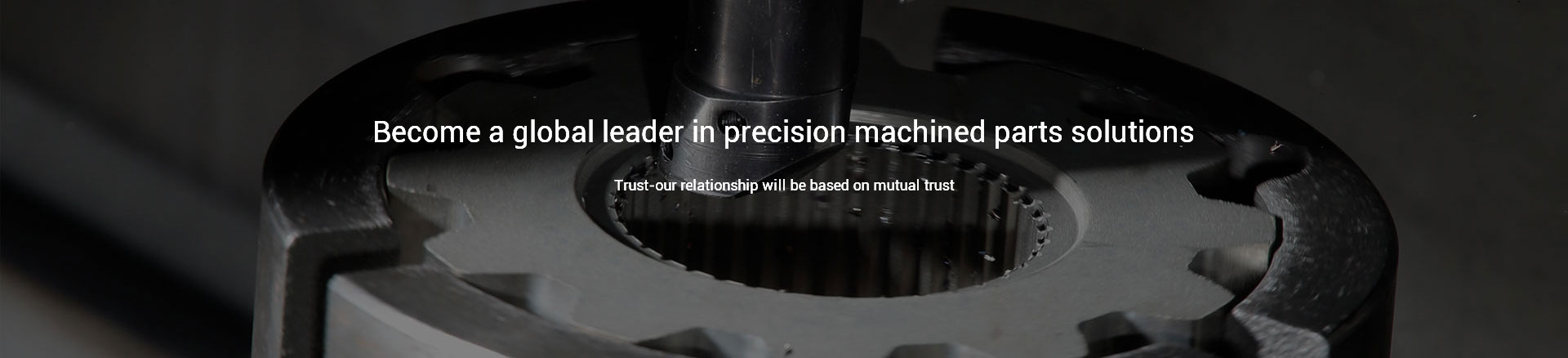Firstly, explain the functions of each button on the operation panel of the machining center, so that students can control the adjustment of the machining center and the preparation work before processing, as well as program input and correction methods. Finally, taking a specific part as an example, the fundamental operation process of machining parts in a machining center was explained, enabling students to have a clear understanding of the operation of the machining center.
The processing request is to process the part as shown in the following figure. The part information is LY12, for single item consumption. The rough parts have been processed to size, and the selected equipment is V-80 machining center. 2. Preparation work has been completed for processing, including process analysis and process path design, selection of tools and fixtures, and programming.

Operation process and content 1. Start up the machine, manually return each coordinate axis to the machine tool origin, select one Fried Dough Twists drill for tool preparation according to the processing request, then clamp the end mill with the tension spring collet handle, set the tool number as T01, and clamp with the drill collet handle Φ 5 center drills Φ 8 Fried Dough Twists drill, set the tool number as T02 and T03, install the edge finder of tool setting tool on the handle of tension spring collet, set the tool number as T04
Manually place the tool holder with the clamped tool into the tool magazine, that is, 1) input "T01 M06" and execute 2) manually install the T01 tool onto the spindle 3) follow the above process to sequentially insert T