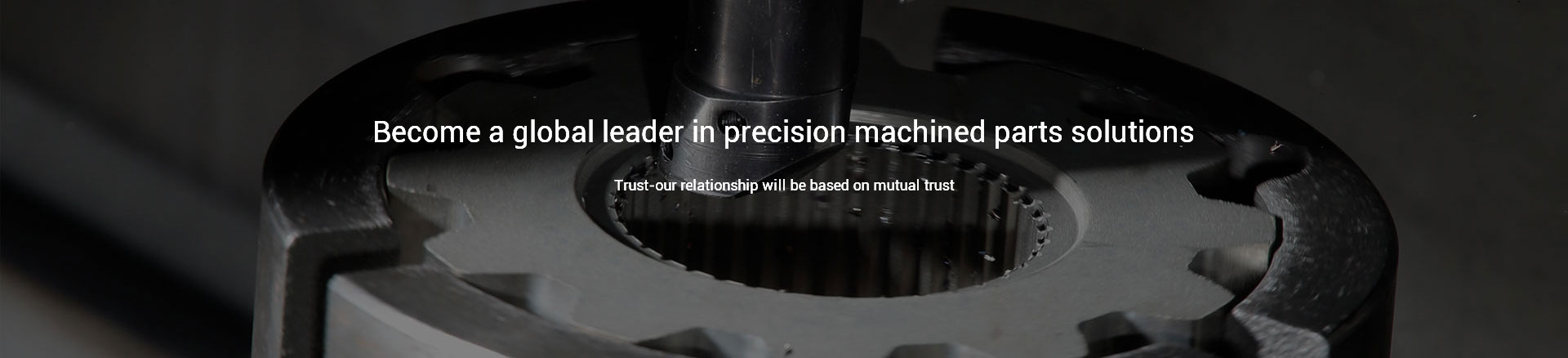How to set the origin of the four -axis machining center, choose to return to the original point directly, and then press A+until the A value on the screen becomes zero.

When the four -axis is 0 degrees, find X, the center of the y -axis (hold a round stick on the four -axis), and then rotate the four -axis 90 degrees, use a table or standard stick to let the spindle and the end face over, then the original settings were set up. Then the original settings were set up. The distance from the original point from the original point to the four -axis is a rotating radius.
Generally, there are many unilateral benchmarks, and Y is also divided into unilaterals. Z to the height of the work table and the center of the round stick as long as the base table and the center of the round rod are used on the 4th axis. The height difference is first corrected to the coordinate system, so that the knife can be directly opposed to the knife on the work table.